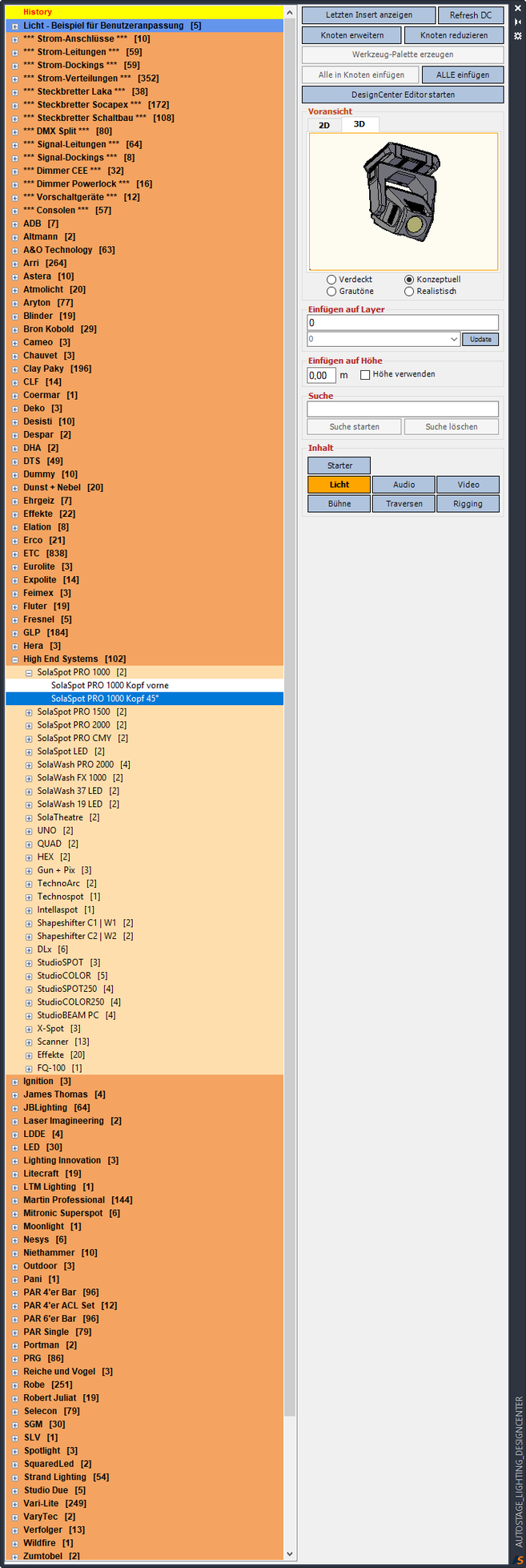Lighting
The module Lighting offers symbols and functions to plan and visualize light and lighting.
LIGHTING Design Center
Through the LIGHTING Design Center light symbols can be inserted into the drawing by double-clicking or drag-and-drop:
A multitude of AutoSTAGE lighting symbols store a 2D and 3D view. If the drawing is viewed in plan view, then a 2D symbol is displayed. For all other views, e.g. in isometry, a 3D icon is displayed:
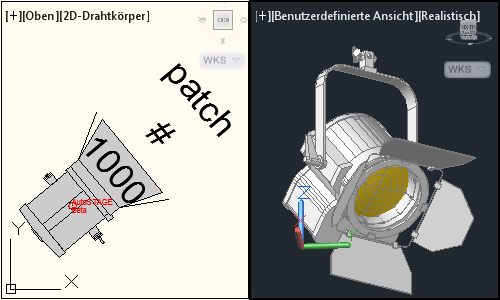
Lighting Features
Further descriptions of the individual features and functions of the Lighting module are coming soon. Thank you for your patience.